Sense Energy Monitor: Renaming Devices
A slow down for devices found
Well its been a few days since I last blogged about the Sense Energy Monitor and since a new device was found. I was expecting this to happen at some point, just didn't know when.
It has found many devices that cycle on/off regularly and this makes sense as it would be easier for it to learn the routines. The devices it hasn't confirmed yet are ones that cycle less frequently like the dishwasher, deep freeze, and items that are always on.
I have renamed a few things that weren't named quite right like changing "AC 2" to "Dehumidifier". It is understandable that it would have been detected this way since it has all the same parts as a window AC unit or fridge.
Here is what my "Devices" list looks like now:
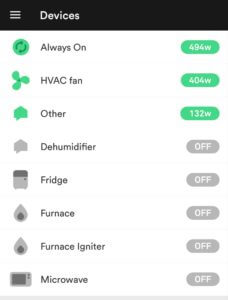
Renaming found devices and entering model information
Whether a device was detected correctly or not, you can go into the settings of that device and change the name, add a make or model number, and also make general notes about it. You can reach the device page by going to "Menu" > "Devices", then selecting the device you wan to edit.
Once on the device page, you can click the "Gear" at the top right, then you should be ready to edit or enter information. In this picture, I renamed "AC 2" to "Dehumidifier" and changed the device type to dehumidifier. The dehumidifier was also listed as the likely device in the "Community Names".
I also filled in the make and model on the dehumidifier just in case it helps Sense detect other's items quicker.
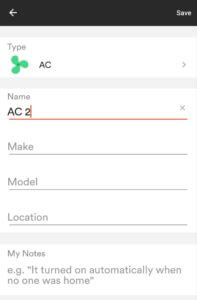
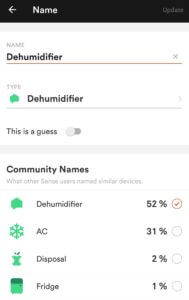
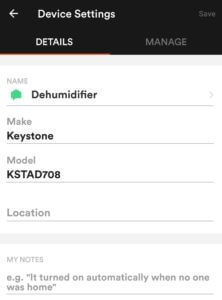
Narrowing down an incorrectly identified device
Sometimes you may need to put on your detective hat to narrow down something that has been misidentified. In my case I already have the HVAC blower and furnace igniter (which I also renamed from "Furnace"), but another "Furnace" item showed up.
 I suspected for a few days that the "Furnace" was actually the inducer motor to the furnace. Most people would probably be good with just having the igniter and inducer motor lumped together as "Furnace", but I have reasons I'd like to keep them separate that I can talk about another time.
I suspected for a few days that the "Furnace" was actually the inducer motor to the furnace. Most people would probably be good with just having the igniter and inducer motor lumped together as "Furnace", but I have reasons I'd like to keep them separate that I can talk about another time.
There are a few things that I did to help me confirm that "Furnace" is in fact the inducer motor before renaming it. First I went into "Menu" > "Devices" and pressed "Furnace" or whatever device you want to look at.
You should see the "Community Names" listing on a device until you choose the "Keep It" button and confirm it is in that category. The higher percentage items at the top of the list should help you figure out generally what kind of device it is.
The community names didn't 100% confirm it for me in this case because I can't easily turn it on/off and watch the current change. I went ahead and setup notifications so I know when it turns on and off, explained next.
Enabling ON/OFF Notifications
If community names doesn't help you and turning things on and off don't help you figure out what a device actually is, you can setup ON/OFF notifications.
While on the device page where you can see the community names or usage, press the gear icon at the top right which will take you to the "Device Settings" page. Now press the "Manage" tab.
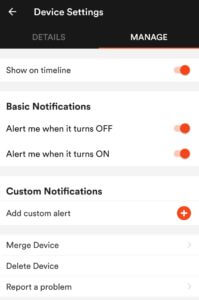 You can flip toggles for "Show on timeline", "Alert me when it turns OFF", and "Alert me when it turns ON". These three items are easy to enable and will help you pay attention to what is turning on and off when you receive a notification.
You can flip toggles for "Show on timeline", "Alert me when it turns OFF", and "Alert me when it turns ON". These three items are easy to enable and will help you pay attention to what is turning on and off when you receive a notification.
I did notice that I didn't receive notifications every time the "Furnace" cycled, but I suppose it hasn't learned all the different signatures of how it looks yet when it turns on in different instances like while the HVAC blower is already running vs HVAC blower not running. I have hope that the different instances will eventually be recognized and I can jus merge them if they didn't automatically.
You can also setup custom notifications here to be notified if the device has been on for a set period of time. If those notifications don't do all you want, you can also integrate Sense with IFTTT.
"Furnace" is the Furnace Inducer Motor
Through enabling "Furnace" to be listed on the timeline and to notify me when it turns ON/OFF, I was able to determine that it is in fact the furnace inducer motor.
I didn't receive the notifications all the time that it turned on or off and it threw me off a bit at first, but I think the full furnace heat cycle has so many current changes going on with it that its easy to miss a 100w fan turning on or off while other things are changing. I would like to always see the inducer motor bubble when I know it is running, but it seems to disappear half way through the heat cycle sometimes.
 Typically the inducer motor turns on first, then the igniter warms up, then gas fires. If all goes well, the flame sensor detects flame and the HVAC blower turns on to circulate the heat. Now at the end of the heat cycle, the gas turns off and HVAC keeps running to cool the manifold. If the thermostat is still calling for heat, the inducer motor which is still on, will stop momentarily, then turn back on and the heat cycle starts over again. I suspect that the current draw on the inducer is different when it starts up from no motion vs already running, and this would only make it more difficult to detect if its on/off if it doesn't know all of those variations of its current on/off signatures yet. I have hope it will learn all of these.
Typically the inducer motor turns on first, then the igniter warms up, then gas fires. If all goes well, the flame sensor detects flame and the HVAC blower turns on to circulate the heat. Now at the end of the heat cycle, the gas turns off and HVAC keeps running to cool the manifold. If the thermostat is still calling for heat, the inducer motor which is still on, will stop momentarily, then turn back on and the heat cycle starts over again. I suspect that the current draw on the inducer is different when it starts up from no motion vs already running, and this would only make it more difficult to detect if its on/off if it doesn't know all of those variations of its current on/off signatures yet. I have hope it will learn all of these.
I listened to the furnace heat cycle and watched my notifications and they seem to always coincide with the igniter, so its safe to say it is the inducer motor. I looked at the motor rating and it is 115 volts at 1.15 amps, so that would put it at 115 * 1.15 = 132.25 watts. Sense claims this uses 185 watts average, but I can see that it only uses about 90 watts while its running at a constant speed in the device listing.